Step 1
Place your controller on a stable surface anywhere between a height of 2 ft.-6 ft. (0.6m-1.8m).
Step 2
Connect the controller to a power source via provided micro USB power supply. Important: Use provided power adapter! Completely clear the area between you and the controller. Recommended Play Space: 6.5ft (2m) from controller. Once connected to power source, Controller boots in about 30 seconds. When the controller is ready to use, right LED glows yellow.
Step 3
Download VicoVR application for your host device VicoVR Manager.
Step 4
Launch VicoVR Android App.
Press “Start pairing” button on the start screen.
Please do not use Bluetooth pairing in Android Settings.
Step 5
Select VicoVR Sensor in the list of available devices. The controller can be selected upon the completion of discovery process that takes some time.
Step 6
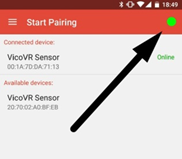
Pairing status is displayed in the upper right corner:
GREEN CIRCLE – pairing is done successfully
GRAY CIRCLE – pairing is not done
Step 7
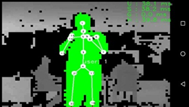
After successful pairing you can check the operation of the sensor by selecting “Settings” > “Test sensor”. If everything is done correctly, you should see the body tracking data stream as shown below:
Step 8
All games available for VicoVR are displayed in “Apps & Games” menu of VicoVR app.
Step 9
Once the game is downloaded:
- make sure that your host device is paired with the controller (green circle in the upper right corner in VicoVR app)
- start the game
- insert your phone in a headset
- follow the instructions of the game



